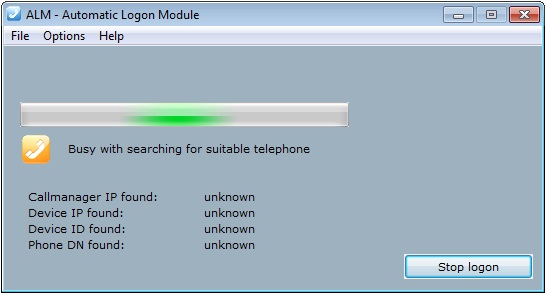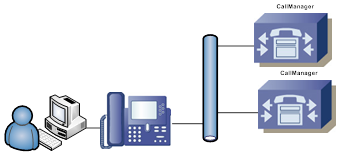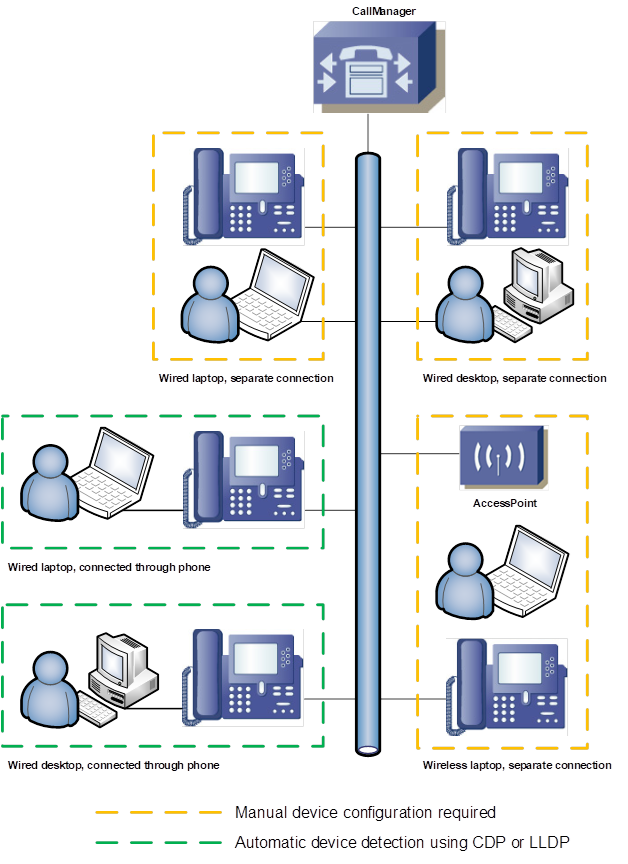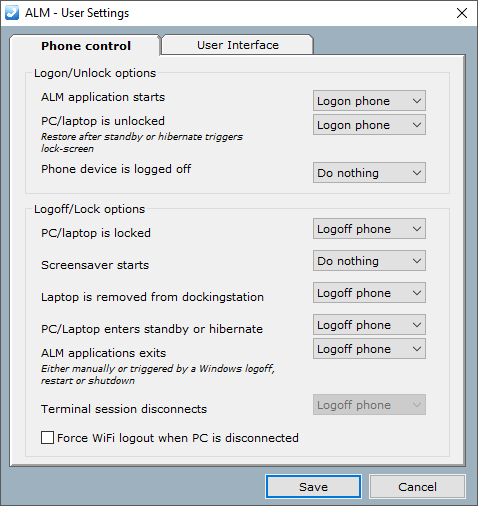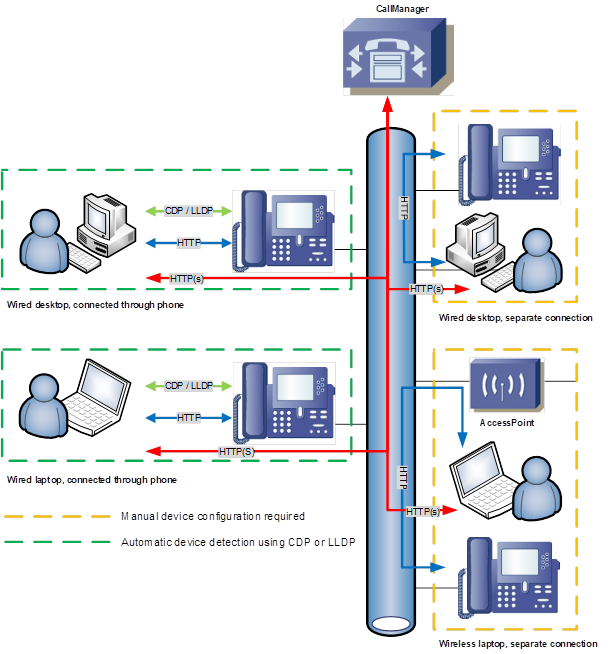ALM5 Product information
ALM5 Product information
ALM 5 detailed product feature information
Active Login Manager (ALM) is a Cisco Extension Mobility PC client. ALM removes the need for a user to manually logon to the Cisco IP Phone and ALM adds additional features to increase user experience. ALM can also contribute in a better company reach ability because of several enhancements and integrations with other Cisco and Microsoft products.
No additional server hardware required
ALM (Express and PRO) is a client only application. When deploying ALM within the network there is no need to install a separate additional server. No investments have to be done.
No additional software modification required
Because ALM uses the standard ExtensionMobility service available with every Cisco CallManager running 3.1 or higher there is no need to change any configuration items within the existing environment. If now a user logs in to his Cisco IP Phone by hand ALM will work instantly after installation, even an administrator does not have to be involved in the process.
Support for wired and wireless clients
When using a wired connection between the Cisco IP Phone and the client PC with ALM installed the detection process of ALM will discover any attached Cisco IP Phone fully automatically.
Wireless connected PC’s are also supported with fixed settings for the relation of a client PC with any Cisco IP Phone.
Secure ExtensionMobility communications
The strong SSL encryption protocol HTTPS is used by ALM to communicate with the Extension Mobility Server.
The manual logon option via the Telephone User Interface (TUI) can be disabled to increase security within the Unified Communications network.
No single point of failure
There is no additional server required with ALM (Express and PRO) so there is no single point of failure. If there is an issue with one of the ALM clients all other clients will still operate as usual.
No server software maintenance
Because ALM (Express and PRO) is a client-only application the only updates or maintenance actions will take place on the client. These actions can be easily scheduled or activated with simple domain login scripts or via Active Directory updates.
Import and Export settings for easy deployment
A new export and import feature has been added to ALM which allows an administrator to prepare a configuration, or settings file, with all the required customer specific settings and use this file for easy deployment. Guaranteeing configuration consistency throughout the network.
Full automatic server redundancy
If the primary Extension Mobility server fails ALM will seamless switch over to the backup Extension Mobility Server. There is no need to define or configure additional DNS round-robin redundancy or Service URL redundancy within the network. A user will not notice any outage.
Scripted installation
When installing ALM on multiple PC’s several scripting options are available even MSI roll-out using AD is possible. Predefining user-based settings can also be done during this roll-out mechanism.
Flexible call forwarding based on PC status
ALM is now able to forward the Phone (Line) of the user to any internal or external destination based on the status of Windows. For example, when a user locks his PC ALM can forward all incoming calls to a mobile number, of when the user disconnects the Terminal/CITRIX/VDI session ALM forwards all calls to the reception or voicemail.
Multiple profiles support
When using ALM users can now use multiple profiles associated to their single user account. ALM provides the option to the user to select or switch between profiles.
CallManager Express does not support multiple profiles.
Support for new generation Cisco IP Phones
ALM has been tested with the latest Cisco IP Phones like the Cisco 69xx, 79xx, 78xx, 88xx, 89xx and Cisco 99xx series.
Trigger applications
ALM is now able to trigger applications after a successful login or logoff request has been made.
Expanded Operating System support
Up to Windows 10 operating systems are now fully supported.
More user flexibility
A lot of action settings can be configured by an administrator or an end user. Current available actions are:
- Log off the user from the phone when PC goes into stand-by/hibernate
- Log off the user from the phone when the screensaver starts
- Log off the user from the phone when the PC is locked
- Log on the user to the phone when the PC is unlocked
- Log off the user from the phone PC is undocked and removed from the docking station
- Log off when ALM is closed
- Detect if a user has been logged of manually or from another source
- Log on when the user is logged of manually or from another source
- Log off the user from the phone via WiFi if the network (cable) connection fails
Support for latest Unified Communications Manager
ALM has been tested with CallManager version 3, 4 and 5 up to the latest version 14.x.
Microsoft Office Communicator/Lync and SfB integration
ALM PRO will update the MOC/Lync or SfB status based on the logon and logoff action of a user on the PC.
Cisco Jabber support
ALM PRO can communicate with Cisco Jabber and update the user’s status based on their Extension Mobility status.
Support for new protocols
ALM Express, PRO and PRO+ supports the CDP protocol since version 1 and since version 3 support for the LLDP, open standard, protocol has been added. Providing a better and stable solution for future releases of Cisco IP Phone products.
Active Directory support added
ALM can now use the MS AD credentials to logon the user to the phone. Therefore, users do not need to enter their personal credentials anymore in ALM but the Windows credentials are used automatically. Increasing security and adding more user acceptance.
Virtual Desktop infrastructure support added
TerminalServer, CITRIX XenApp, CITRIX XenDesktop and other Microsoft Windows based VDI networks are now supported by ALM PRO. Allowing to still use ALM with thin-client and benefit from SSO for ExtensionMobility.
Personal history
ALM PRO will now maintain personal historical data, this data contains the login and logout request by the client and the reason.
Centralizes management, reporting and control
With ALM PRO+ organisations can now truly benefit from ExtensionMobility using a centralised solution for all ALM. ALM PRO+ is an add-on to ALM PRO and adds the following features:
- Centralised administration for all sites/locations using ALM PRO
- License management and control
- Advanced reporting on EM usage
- Extended management reporting options
- Calculating work space usage
- Manage user and group profiles
- Web-based administration