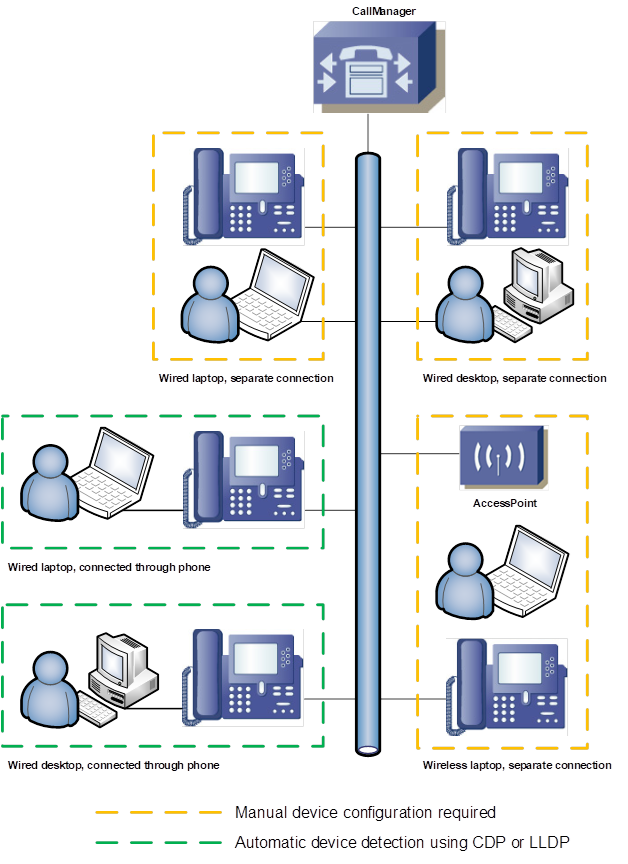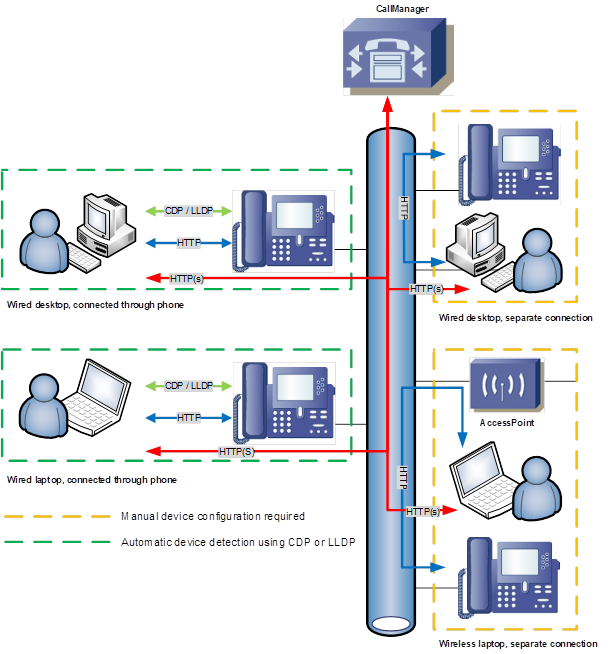Advanced configurations options for TS and WiFi
Advanced configurations options for TS and WiFi
ALM advanced configuration options for Terminal clients and wireless IP Phones
> Standard installation
Suitable when the PC or laptop is connected via the phone and running Windows operating system. See Figure 1, green rectangle areas.
Deploy ALM to the client PC or laptop, either manually or using the unattended setup script included. ALM will detect the connected phones by using CDP or LLDP protocols (configurable) and communicate to the CallManager using HTTP(s), see Figure 2.
PC or laptop needs a network connection to both the IP phone and the CallManager (direct or via proxy)
> Terminal client or wirless IP Phone with static configuration
Deploy ALM to the client PC or Terminal server.
Configure or import the relationships between terminal clients/desktops and IP phones by adding pairs of ((Computer name or IP address) and (Phone MAC address/Phone host name)).
This file needs to be maintained when configuration changes, e.g. a phone is to be replaced or connected to another PC or terminal client.
- For thin-clients store this configuration file at a central location which is accessible by all Terminal Servers, e.g. a network share. Deploy ALM to all Terminal Servers that will be used by users running ALM
- For Windows PCs using a wireless phone, store this configuration file on a central network share and point all ALM clients to the same file
> Terminal client or wireless IP Phone with dynamic configuration
Deploy ALM to the client PC or Terminal server.
A configuration file is automatically created by an ALM background service (scanner*1). The scanner service scans IP address ranges of the devices configured in the CallManager. For each phone found, the scanner reads the required data from the device including the computer name of the connected pc/client. The computer name will be either configured by the CallManager administrator at the phone configuration page or automatically updated by a CDP/LLDP broadcaster*2 to be installed/deployed at the client terminal.
- For thin-clients store this configuration file at a central location which is accessible by all Terminal Servers, e.g. a network share. Deploy ALM to all Terminal Servers that will be used by users running ALM. As part of the deployment process of new/updated phones the CallManager administrator has to enter the new terminal client computer name in the asset field of the new phone configuration, except when the thin client is configured to broadcast its position using CDP or LLDP protocol
- For fat-clients store this configuration file at a central location which is accessible by all Terminal Servers, e.g. a network share. Deploy ALM to all Terminal Servers that will be used by users running ALM. The CDP/LLDP broadcaster software will automatically refresh the computer name listed in the IP phone and the server scanner software will detect that change and update the central configuration file.
*1 Scanner is a custom background service that needs to be installed at 1 of the terminal servers to be executed at defined time intervals
*2 CDP/LLDP broadcaster is custom software depending on the client operating system and is not suitable in case of wireless IP phones