


Recently, Cisco published the release notes of the brand new Cisco Unified Communications Manager release 12 (CUCM Release 12). Latest version so far was release 11.5 which is fully supported by our Active Login Manager (ALM) software.
We are finalizing the development and testing to make the ALM fully compliant with the CUCM release 12. Meantime we are happy to present some of the highlights for this CUCM version. You can find the complete release notes at the Cisco site, in this blog we restrict ourselves to the functionality related to the use of Extension Mobility functions.
There are new Sign-In Options for Extension Mobility Users. As you know, the extension mobility feature allows you to temporarily access your phone settings (e.g. line appearances, services, and speed dials) from other phones within the system. Including other phones connected to other remote clusters, using the extension mobility cross cluster (EMCC) feature.
As of CUCM release 12, there are more sign-in options for IP phone users available, both for extension mobility and extension mobility cross cluster services. Up to now, users had to use a User ID and PIN. From release 12, the following credentials are supported as well:
The new credentials may be more user-friendly to use than – for example – an email address (which is often used as a User ID in organizations). However, the use of the rudimentary telephone keypad is still required to log in. After installing the ALM client, logging in isn’t necessary anymore. Whenever you log in to your computer or laptop, you are automatically also logged into the telephone on your desk.
Already since The Active Login Manager release 4.4, ALM can be configured with all applicable Sign-In options. This even goes beyond the current CUCM capabilities. Every available field in your Active Directory can be used in ALM.
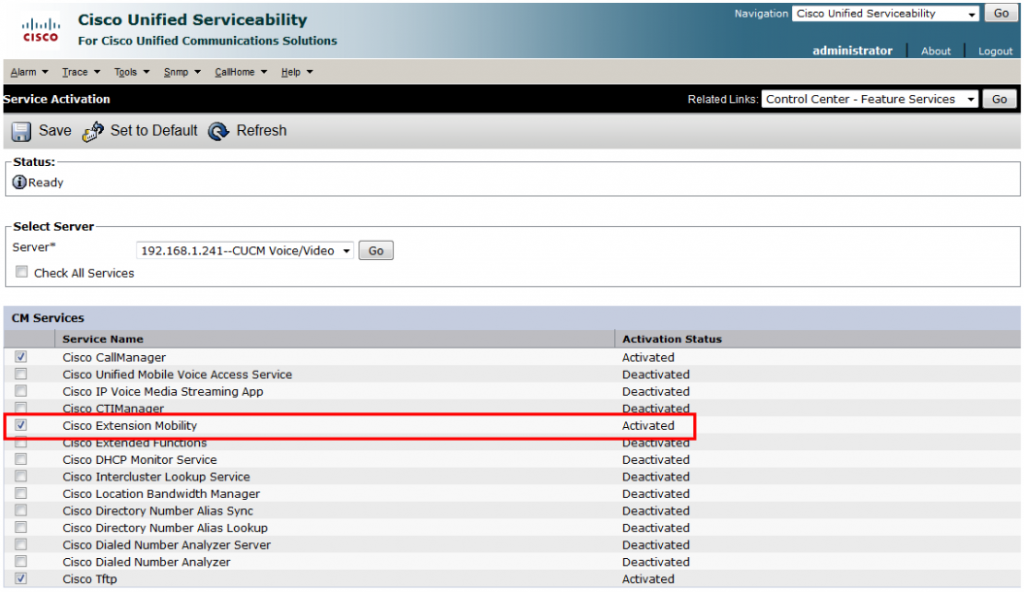
For the new release of the Cisco Unified Communications Manager, more LDAP authentication platforms are supported. This means that also the ALM software will be able to cooperate with these LDAP implementations. This is the list of supported LDAP directories:
Already in the earlier CUCM release (11.5) the following phone types were no longer supported:
As of release 12.0, also the following phones are deprecated:
If you use any of abovementioned phone models on an older release of Cisco Unified Communications Manager and upgrade to release 12.0, these phones will no longer work after the upgrade has been completed.
This means that if you plan to upgrade to this release from an older release, check whether the phones in your network will still be supported in this release. If there are any non-supported phones, power down the phone and disconnect the phone from the network. To find a new phone, the Migration FX tool can be used to migrate from older models to newer model phones. This tool can be found here. You do not need to purchase a new device license to replace a deprecated phone with a supported phone. The device license becomes automatically available for the new phone.
Deprecated phones can also be switched after the upgrade. When the administrator logs into Cisco Unified Communications Manager after completing the upgrade, the system displays a warning message notifying the administrator of any deprecated phones still connected to the network.