


Cisco Jabber is a feature-rich Unified Communications application for companies and organizations. It offers a rich blend of chat, voice and conferencing functions on computers, tablets and smartphones. Although Jabber is a powerful application, there is often a requirement to combine the Jabber functionality with desktop phones. These are still the preferred device for voice calls in many organizations. People also ask for a configurable, automatic call forwarding function where incoming calls are forwarded to another phone number – for example their mobile phone – if they are not at their desk.
This interworking between Jabber and other communication devices doesn’t work flawlessly. There are synchronization issues when Jabber is used in combination with the Cisco Extension Mobility feature. Moreover, Jabber also doesn’t support automatic forwarding. Forwarding must be activated manually in the Jabber client.
The good thing is that there are smart solutions for this, which we cover in this blog. First, we describe a little bit more what Cisco Jabber is and what features it supports. Then, we explore the opportunities to blend the Jabber functionality with other communication channels. Or, click the button below and try immediate our powerfull Forwarding Assistant.
Although we refer to Jabber as the Cisco UC solution, Jabber is originally the name of the Extensible Messaging and Presence Protocol (XMPP). XMPP is the open technology for instant messaging and presence. The protocol was developed around 20 years ago for near real-time instant messaging (IM), sharing presence information and contact list maintenance. Jabber technology has also been used in other applications, including VoIP signaling, gaming and social networking. One of the first commercial implementations of XMPP was Jabber XCP. The company and technology behind Jabber XCP was acquired by Cisco Systems in 2008. Cisco subsequently integrated the Jabber application into their Unified Collaboration portfolio.
Cisco Jabber is a suite of Unified Communications applications that support seamless interaction between end-users for all types of clients: Android, iPhone/iPad, Mac and Windows. Jabber combines a powerful set of communication features:
The rich set of features and integration capabilities makes Cisco Jabber a very streamlined and versatile solution. Still, there are challenges on the integration and seamless interworking with Cisco desktop telephones. Specifically when using Extension Mobility (EM).
In case of Extension Mobility, there is a potential synchronization issue with the Cisco Jabber Presence functionality. In Jabber a user can set a preference to use a physical desktop phone for making and receiving calls, rather than using the Jabber softphone. That could be his default desktop phone but if he uses Extension Mobility, he can also work at another desk and register on that desktop phone. Problem now is that the status of the user does not get updated in Jabber if the users logs out of a desktop phone. Also, when the user logs back into a desk phone the Cisco Jabber client software is not always properly updated.
Fortunately, this Jabber-desktop phone synchronization problem is solved when you install ALM. ALM will maintain a link with the EM status of the user and the presence status on the Cisco IM&P Server. The user status is always accurate and never out of sync. The ALM function is fully integrated into the Jabber Client. For more information please refer to the Cisco Reference Guide for Cisco Jabber 12.1 (link). Optionally – using a Custom Tab on Jabber- the user opens the ALM control screen where he can either log in or log out his desktop phone. Using this control screen, we combine the automatic phone detection capability of ALM and Jabber functionality to (de)activate that phone with a single button. So, ALM simplifies the use of Extension Mobility and at the same time solves the synchronization issue between Jabber and Extension Mobility.
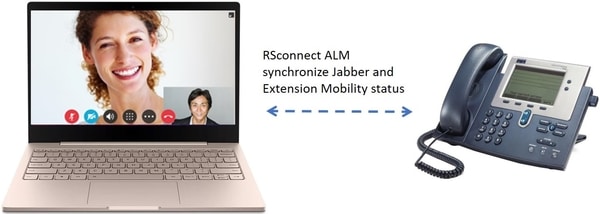
In the Cisco Jabber client it is possible to set call forwarding of incoming calls to another phone number. This could be an internal number within the company network or an external destination number like the user’s mobile number. However, where Jabber is essentially a follow-me type of solution – you can use it on your computer, tablet and smartphone – forwarding to physical phones is still a manual step. There is no function which automatically detects that you de-activate your Jabber client and by default forwards incoming calls to a pre-configured phone number.
Luckily, that is exactly what the RSconnect Call Forwarding Assistant adds to Jabber. It automates the default call forwarding function in the CUCM. The Call Forwarding Assistant is a smart client application on the user’s computer which works in conjunction with the Jabber client. It can easily be configured by clicking on the application icon and works as follows:
So, where in the basic Jabber scenario each forwarding needs manual activation, the Call Forwarding Assistant makes this a fully configurable and automated function.
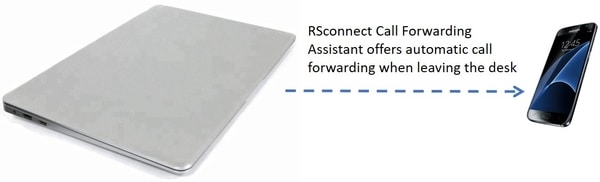
So, using the ALM and Call Forwarding Assistant of RSconnect, you essentially add a follow-me function to Jabber. You can use Jabber on your computer at your work. For making and receiving regular phone calls you can choose any desktop telephone in the office. And when leaving your desk, calls are automatically forwarded to your mobile phone or another predefined destination number.